When looking for a great business laptop, we often spend a lot of time trying to find the device that has all of the features we need. For some, internet access, reliability and speed are enough to get the minimum amount of daily work completed. But for people who want to increase productivity, accuracy, and effectiveness, choosing any random laptop isn’t enough.
Accounting and data entry are just a few of the reasons why professionals need a number pad. Having a ten key can increase accuracy of the numbers you input and makes it easier to switch from letters to numbers. As more entrepreneurs and professionals spend their entire workday on their laptops, it’s surprising that more laptops don’t include a numeric keypad.
Why do most laptops not have numeric keypads?
The numeric keypad is a grid of numbers and mathematical operators on the far right side of a keyboard. Its roots trace back to the Ten Key Adding Machine, which was first released in 1914. The machine helped users perform calculations quickly and accurately. When computers began showing up in offices around the world, computer makers incorporated the numeric keypad into their keyboards to help professionals input numerical data more quickly and efficiently.
During the late 1980s, the personal computer appeared in American homes and by the 1990s, with the rise in popularity of the internet, 41% of households owned a computer. Soon after, the general public began embracing laptops in order to enjoy the benefits of a computer outside of the office. Many of the early laptops included a numeric keypad in their design.
But as technology advanced, companies began making laptops without numeric keypads as demand rose for smaller and more lightweight devices. Another reason is that the need for calculating function on a device that is used for both personal and professional use has diminished.
To compensate for the lack of a numeric keypad, most PCs include NumLock integrated into a function key (typically F6 or F8) and then press keys, such as F7, to produce a NumPad 7. But this function is not utilized often, and the possibility for errors seem to be higher for some users.
There are still many people who use a numeric keypad in their personal and professional lives. This feature makes it easier to input spreadsheets, type password information and financial information, and much more. Using a numeric keypad can also be more ergonomic.
With so few laptops on the market that include a numeric keypad, which should you choose? Here are 10 of the best business laptops with a numeric keypad.
1. Acer Aspire 5 15.6″ FHD IPS Slim Laptop
The first laptop with a numeric keypad on our list is also one of the most budget-friendly options. This Acer model is a capable computer that can handle tasks such as web-based work, inputting figures into spreadsheets, and watching videos.
It comes with the Intel Core i3 and this model comes with 20GB of RAM. Plenty of ports with this model to. You get 1 USB 3.2 Type-C, 2 USB 3.2 Gen 1, USB 2.0, HDMI 2.0 with HDCP support, headphone, speaker, line-out jack, Ethernet (RJ-45), DC-in for AC adapter.
Although this computer can handle a normal workload, you may find it takes more time to load while trying to run too many programs at once.
2. Acer Professional Laptop AMD CPU AMD Radeon Vega Graphics Backlit Keyboard
The Acer Professional Laptop AMD CPU AMD Radeon Vega Graphics Backlit Keyboard is perfect for any professional who wants to be able to work with graphics, video, or photos without any lag. This well-built machine has a sleek profile and a full HD display.
The biometric fingerprint reader and Windows Hello sign-in options are a nice touch to enhance security. Its Ryzen 3 3350U processor delivers desktop-like performance and, similar to the Acer A515, has a battery life of about 7.5 hours. And of course, the backlit keyboard with the numeric keypad makes inputting numbers easy in low light.
3. ASUS VivoBook 15 Slim Laptop with Backlit Keyboard
The Asus VivoBook 15 is another solid option for a business laptop with a numeric keypad. This model has a great reputation for being a slim, lightweight, but powerful budget laptop. It houses the latest 10th Gen Intel Core i3-1005G1 CPU processor and features 8GB DDR4 RAM with 128 GB.
You’ll be able to get work done efficiently with this device, since it has ports for USB 3.2 Type-C, USB 3.2 Type-A, USB 2.0, and HDMI. The screen quality could be better but for the price, it shouldn’t inhibit your workflow.
4. HP 17.3″ HD+ Display Laptop
The HP 17.3″ HD+ Display Laptop is ideal for home office work. It has a sleek, lightweight design, making it perfect for people who are always on the go. The laptop also comes with an 11th Gen Intel Core i3-1115G4 (Up to 4.1GHz, Beat i5-1030G7), 512GB PCIe SSD, Bluetooth, HDMI, Webcam just to name a few. The upgraded powerful storage of 16GB DDR4 RAM is also nice.
The display is much better than the aforementioned ASUS VivoBook, so if you’re doing any work where screen quality is important—such as video editing—this may be a better choice. One feature that is missing is a fingerprint sensor but that really doesn’t take away from the experience of using this machine.
For the price of under $700, this is one of your best bets when it comes to laptops with a numeric keypad. With an 8-hour battery life, you will be able to get much more done on one charge.
5. HP Pavilion 17 Laptop, 17.3″ FHD IPS 100% sRGB Display.
This HP Pavilion 17.3” is similar to its HP counterpart listed above. But, if you are looking for a better processor, this version is a better option. The HP 17.3″ HD+ Display Laptop houses an Intel Core i3, while this HP Pavilion comes with the Core i5.
You still get the 16 GB of RAM, 512GB SSD and long battery life. But you also get Intel Iris Xᵉ Graphics video card. Overall, it is a step up from the base HP models and worth the extra money if you’re looking for a powerful laptop with a numeric keypad.
6. New Lenovo ThinkPad E15 Business Laptop

This is probably one of the best, if not the best, computer on this list. The Lenovo ThinkPad E15 laptop has everything you’d expect from a premium business computer. This Lenovo houses the 11th Gen Intel Core i7 Processor (up to 4.70 GHz with Turbo Boost, 2MB Cache) and 16GB high-bandwidth DDR4 memory—which provides powerful processing for advanced multitasking and demanding computing. You’ll be able to open multiple browsing tabs and continue to work with no problems.
Other features include an anti-glare touchscreen and fingerprint access. It offers a 720p HD with a webcam privacy cover and 2x2W stereo speakers ready for remote work and virtual meetings.
With a 10-hour battery life to add to its list of features, you really can’t go wrong with the ThinkPad E15.
7. Dell Inspiron 15 5510 Laptop
The Dell Inspiron 15 5510 laptop is a great option for professionals looking for a laptop that can handle their workload, as well as your entertainment needs.
The Intel 11th Generation Intel Core i5-11320H Processor CPU allows you to multitask with ease, while the Intel Iris Xe Graphics Graphics offers high resolution, perfect for video conferences. One drawback to this laptop is that it only offers 8GB of RAM and 256GB of storage, which is less than other competing laptops but still plenty of space for an average person’s data.
The lid-open sensor is a nice feature. This means your business laptop will immediately start upon opening, even if it is completely turned off or asleep.
8. Dell Inspiron 16 Plus 7610 Professional Laptop
If you like the Dell Inspiron 15 but want something more powerful, look no further than the Inspiron 16 Plus. The Inspiron 16 Professional Laptop features the Intel Core i7 for superior performance. This upgrade will allow you to do everyday tasks, as well as more demanding work such as video editing. It features all the specs you’d expect from a premium laptopn, including 16GB of RAM, 512 GB Hard Disk, and RTX 3050 graphics.
This laptop has a sleek, lightweight appearance, weighing in at only 4.4 pounds—perfect for someone who is always on the go. The 16-inch, 3k, anti-glare, non-touch display is really nice and will allow for amazing clarity, whether you’re toggling through spreadsheets or creating content.
The Thunderbolt 4 is a single port that allows you to charge your student laptop, connect multiple devices, and transfer data of 40Gbps. For hosting or attending video meetings, this laptop is equipped with Waves Maxx Audio Pro technology, which provides clear audio. It sounds great, especially if you enjoy working and playing with YouTube or music in the background.
9. HP EliteBook 855 G8 15.6 in Notebook with, Win 10 Pro
Another nice HP option with a numeric keypad is the EliteBook 855 G8. This model comes with the Ryzen 7 Pro 8-Core CPU processor, 16GB RAM, and 1TB SSD. This EliteBook notebook sleek and lightweight, at only 3.73 pounds, making it a great travel laptop. But it will also be able to handle just about any workload you throw at it.
If security is an issue, this laptop offers a fingerprint reader like many other models in its class, but you also get HP Wolf Security, which reduces the addressable attack surface and enables remote recovery from firmware attacks.
10. LG 17Z95P-K.AAS9U1 Laptop Intel 1195G7 CPU Integrated Graphics

The LG 17Z95P Laptop Intel 1195G7 CPU Integrated Graphics has an Intel Core i7 Processor and 16GB DDR4 RAM Memory, and you have the option of 1 or 2 TB of Hard Disk capacity. This laptop can easily handle internet-based work while also running Microsoft Office programs such as Word or Excel. It may, however, have issues handling heavy gaming or video editing programs.
Alexa is built into the PC, so you will be able to set reminders and alarms, as well as keep track of your calendar and appointments using only voice commands. One downside is that there are only two USB ports on this device.
One thing that sets this laptop apart from the rest is its durability. The LG gram laptop passes seven tests for military-grade durability, including shock, dust, high or low temperature and more. And the frame is crafted with a full-metal body of durable, magnesium alloy.
Check out our articles 10 Best Business Laptops and 10 Best Business Laptops With Long Battery Life for more business tech.






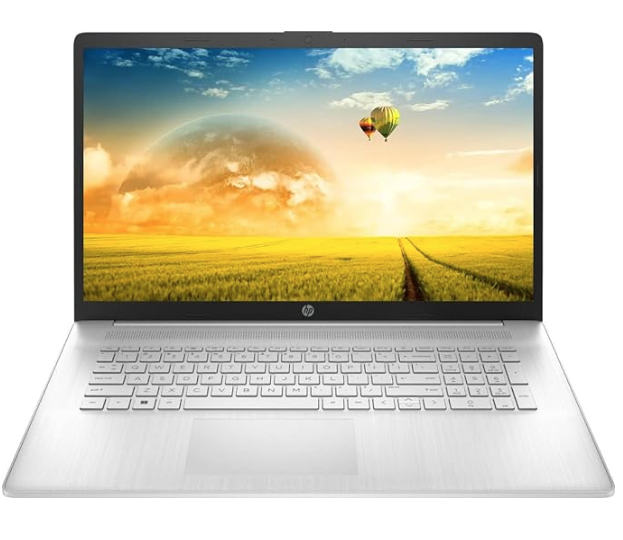


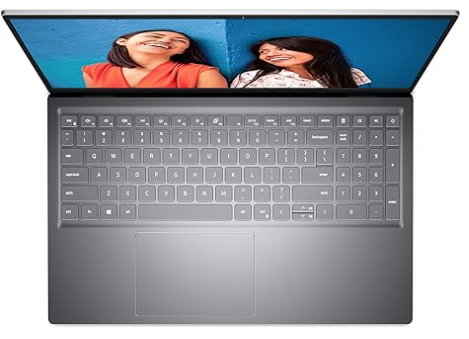










Pingback: 8 Best Laptops for Business Students - StartUp Mindset
Pingback: Laptop for travel - StartUp Mindset
Pingback: 6 Major Differences Between a Laptop and a Workstation - StartUp Mindset
Pingback: Best Dell Business Laptops with Numeric Pads - StartUp Mindset
Pingback: 4 Business Laptops that Can Also Game - StartUp Mindset
Pingback: 5 Best Budget Business Laptops for 2023 - StartUp Mindset
Pingback: Best Lenovo Business Laptops for 2023 - StartUp Mindset
Pingback: 10 Best Business Laptops for 2023 - StartUp Mindset
Pingback: Best 17-Inch Business Laptops for 2023 - StartUp Mindset
Pingback: 7 Best Business Laptops with Touchscreens - StartUp Mindset
Pingback: 10 Best Business Laptop Backpacks - StartUp Mindset
Pingback: 10 Business Laptops with Long Battery Life - StartUp Mindset
Pingback: 10 Best Business Laptops that are Under $500 - DrDons ICFO 'Profit Business Marketing' News Media
Pingback: 10 Best Business Laptops that are Under $500 - StartUp Mindset
Pingback: 10 Best Business Laptops With Numeric 10 Keypads For 2022 - StartUp Mindset » The Wordpress Article Directory
Pingback: 10 Best Business Laptops with Numeric 10 Keypads for 2022 – Joseph O'Dierno Buffalo