Students have a lot on their plates while enrolled in college. Not only do they need to balance going to classes, homework, and preparing for their future, but they also need to have a semblance of a social life. All of this can be challenging. Especially for serious business students.
Most business students know that a lot will be expected of them after they graduate. Many want to jump into the corporate world while others are dying to start their own company. Whichever path they choose, they will need good, reliable tech to help them along the way. That’s why it is good to have a laptop that can help them excel in their work and is designed to prepare them for the business world.
But with so many options out there, which should business students select? In this article, we’ll look at a few of the best laptops for business students. But first, let’s examine what these students should look for in a device.
What to Look for in a Laptop for Business Students
In the dynamic sphere of business education, students require tools that can keep pace with their demanding schedules and diverse learning modules. A laptop, often referred to as the backbone of modern education, is one such tool that can either make or break a business student’s academic journey. Consequently, selecting the right laptop is paramount. Here, we dissect the essential features that make a laptop stand out for business students.
Processor and RAM
Business students often juggle between multiple tasks. From data analysis and report creation to online presentations, there is always a lot to do. A laptop with a good processor and substantial RAM makes multitasking easier.
Battery Life
The erratic schedules and tight timelines are common scenarios in a business student’s life. Hence, a laptop with a long battery life is non-negotiable. A machine offering at least 8-10 hours of battery life ensures uninterrupted workflow. This will help students to focus on their studies rather than hunting for power outlets. A few of the laptops on this list definitely meet those requirements.
Display and Graphics
A laptop with a high-resolution display (preferably Full HD) can be a blessing for business students. This is especially true for those who spend long hours staring at the screen. Additionally, an integrated graphics card can facilitate seamless video editing or 3D rendering for presentations.
Portability
Business students are always on the move. They’re constantly attending lectures, group meetings, or internships. Because of this, a lightweight and compact laptop will come in handy. It allows them to work from anywhere without the burden of carrying a hefty device.
Connectivity and Peripherals
In the connected world of business, students need to frequently collaborate and share data. A laptop with versatile connectivity options (like USB-C and Thunderbolt ports) and high-speed Wi-Fi facilitates swift data transfers and easy connections to various peripherals.
Security Features
Security is a paramount concern in the business realm. Laptops equipped with advanced security features like fingerprint sensors and TPM chips ensure that sensitive data remains protected.
Now that you have a better understanding of what to look for in a laptop for business students, let’s take a look at a few of the best options out there.
Best Laptop for Business Students
1. MacBook Air
The MacBook Air is a long-standing favorite in the Apple lineup. You’ll frequently see them in classrooms and around campuses in almost every college in the country. There is a reason for that. This device is a perfect synthesis of elegance and power.
The Apple-designed M2 chip supercharges this device. You can expect a brisk and responsive user experience. This is essential for business students who frequently multitask between research, project work, and personal projects.
The laptop’s sleek design doesn’t deter it from offering a remarkable battery life at around 15 hours depending on what tasks you’re doing. Another nice feature is Apple’s fan-less design. It ensures silent operation so your working environment is quieter. All in all, the MacBook Air stands as a quintessential choice for business students.
2. LG Gram 17
We’ve mentioned in past articles that the LG Gram 17 is an underrated business laptop. And for the sake of consistency, we’re going to say it again: the LG Gram 17 is super underrated. In the highly competitive arena of business laptops, the LG Gram 17 makes a significant impression. For business students, this is an obvious recommendation to use because of the work LG has put into this device.
It comes with the 11th generation Intel core i7-1165G7 Processor with Intel Xe Graphics. This helps it deliver performance for high-resolution content creation and editing. The model featured comes with a 17″ WQXGA (2560×1600) IPS LCD, with DCI-P3 99% color expression. This model also comes with 16GB of RAM and 1TB of SSD. This is excellent since this model is priced several hundred dollars less than the XPS 13.
The LG Gram is light at under 3 lbs and has a slim feel. But despite its slim profile, this laptop offers an impressive array of connectivity options. The laptop features a comprehensive selection of ports including Two USB-C ports with Thunderbolt 4 support, two USB-A 3.2 ports, a full-size HDMI port, a microSD card reader, and a 3.5mm audio jack. All of that plus a 10-key numeric pad for quick calculations.
We really like the LG Gram 17 and have even named it one of the best 17-inch business laptops. But, if you’re not a fan of a 17-inch screen, LG also makes a version with a 15.6″ display. For business students who want and need all of these features for a reasonable price, the LG Gram 17 is worth looking into.
Dell XPS 13
One of the best business laptops students can buy is this model of the XPS by Dell. In fact, the Dell XPS ranks as one of our best business laptops for the year. This laptop is recognized for its robust build quality and exceptional performance.
It serves as an excellent tool for business students aiming to excel in their field without needing a bigger device like the XPS 17. The centerpiece of this machine is undoubtedly its 13.4-inch InfinityEdge display. Complementing this display is the integrated Intel Iris Xe graphics. This helps ensure smooth graphics performance, making it a reliable choice for graphics-intensive tasks such as video editing or 3D modeling.
Underneath its sleek exterior lies a powerhouse of performance. This model comes with the 11th Gen Intel Core i7 processor, 16GB RAM, and 512GB SSD. You could, of course, upgrade to 32GB of RAM and 1TB of SSD but it seems unnecessary for students.
All this and it is about 2.8 lbs which makes it easier to carry around. Overall, if a student would like to keep their laptop after graduation to use in the business world, the XPS 13 is a solid choice.
Microsoft Surface Pro
For students who don’t care for lugging around too many items, the Microsoft Surface and Surface Pro may be a solid option for them to consider. It only weighs 1.96 lbs so you’ll barely notice it when walking from class to class. This device operates as a tablet and a laptop with a kickstand that reaches nearly 180 degrees. As a result, it makes the Surface Pro an incredible tool for anyone who is working on projects at various locations.
Another useful feature of this laptop is that its battery life will last for up to 16 hours. powering you through the entire day and then some. The screen is small but striking with its 12.3-inch PixelSense display. It also facilitates touch and pen input, making note-taking and diagram sketching a seamless experience. This is significantly beneficial for business students who often need to jot down notes or explain concepts graphically during group discussions and brainstorming sessions.
Moreover, the power lying beneath its sophisticated exterior is not to be underestimated. Depending on the model chosen, students have the option to opt for configurations offering the Intel Evo platform with 12th Gen Intel Core processors.
This device is tailored to facilitate smooth multitasking and swift application launches. A few things that are a critical requirement during fast-paced business classes and project developments. And because of its size and weight, it is also a great business laptop for travel.
Lenovo ThinkBook 15
The Lenovo ThinkBook 15 is designed to be a reliable partner for business students. While not as impressive as some of our other laptops on this list, its solid build and substantial performance metrics deserve a mention.
The 15.6-inch FHD display with narrow bezels offers a generous workspace, facilitating easy multitasking. Graphics are handled by an integrated Intel UHD Graphics card, capable of managing regular graphics demands with ease.
The powerhouse of this laptop is a 12th-generation Intel Deca-Core i7. It is supplemented with 16GB RAM and 512GB SSD storage. There is also an option to upgrade to 1TB if needed. Either way, students should have ample power and space to work on large business projects and data analyses. Another benefit is that working long hours on this device will come easy since it is designed to cut down on harmful blue lights that come from the screen. This is another device on our list that has a numeric keypad for quick accounting or inputting of numeric data.
This model comes with Windows 11 Professional 64-bit. This is perfect for professionals and those who are well on their way to becoming one. The device is well-equipped in terms of connectivity, featuring USB-C, USB-A, HDMI ports, and even an SD card reader, making data transfers and peripheral connections hassle-free.
HP Pavilion
The HP Pavilion emerges as an affordable yet competent option for business students. It provides a stable and reliable computing environment without burning a hole in the pocket.
It comes with a 15.6-inch FHD IPS display which offers decent visuals for daily tasks. Graphics are managed by an Intel UHD Graphics unit. This ensures satisfactory performance for business applications.
Powered by Intel’s recent generation processors, it offers configurations with up to 16GB RAM and 512GB SSD storage, providing a good balance between price and performance, ensuring smooth multitasking, and sufficient storage for academic materials.
In terms of connectivity, HP Pavilion offers a good range of options. It includes USB-C, USB-A, and HDMI ports. You also get a multi-format SD card reader. That way, students can connect to multiple devices with ease. Also, the Pavilion has a full-sized keyboard with a numeric keypad. This allows students to work with the comfort of feeling as if they are working on a desktop.
For students on a tight budget, the Pavilion is one of the well-known budget business laptops out there.
Dell Latitude
Dell Latitude stands as a corporate warrior. If you’re not ready for a fully professional business laptop like the XPS 13, Dell has made something that may be more your speed. The Latitude is designed to introduce business students to the professional aesthetic and performance standards of the corporate world.
It features a 14-inch FHD display, offering detailed visuals, and employs integrated graphics. This makes it capable of handling business presentations and video conferencing with finesse.
At its heart, it runs on Intel’s recent generation processors. It offers configurations with up to 16GB RAM and 512GB SSD storage. That should be plenty for your average college student handling complex business software and analyses with relative ease.
Dell Latitude doesn’t lag in connectivity options either. It offers USB-C, USB-A, HDMI, and Ethernet ports. This helps facilitate seamless connections with various peripherals and networks. This laptop should help college students get their work done while also preparing them for the business world.
Lenovo Yoga
We’ve already listed the Lenovo ThinkBook as a great laptop for business students. Lenovo also makes a device that falls right in the middle of being a work laptop and a personal one. The Lenovo Yoga combines several features that can make it capable of handling work and personal tasks.
The Yoga is a 2-in-1. This laptop has a 16” screen, with 91% of the area being the display. The Lenovo Yoga offers users a built-in Dolby Atmos four-speaker system. This device also offers a graphics system that will enhance anything that has to do with entertainment or creativity. This model also comes with a numeric keypad as well
Also, plenty of ports on the Yoga. You get 1 USB 3.2 Type A, 1 USB Type C Charging Ports, 2 Thunderbolt Ports (Total), and 1 Headphone/microphone combo jack. It also comes with the Intel 11th Generation Core i5 and Windows 10 or 11. One downside to this laptop is it is on the heavier side at 4.1 lbs.
Lenovo can proudly boast that it makes one of the best laptops in the world. ThinkPad X1 Carbon is a true powerhouse that gives some better-known brands a run for their money. While the Yoga is not quite in that league, it is a good option for budget-conscious business students who would like an introduction to the brand.
Conclusion
Most laptops will help students get their work done. However, business students that want to prepare themselves for the real-world as well as excel in their current world of academia may find these devices helpful in accomplishing both goals.




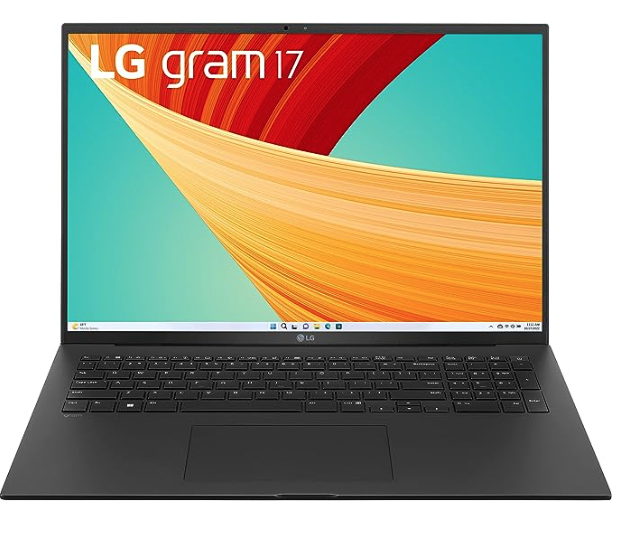



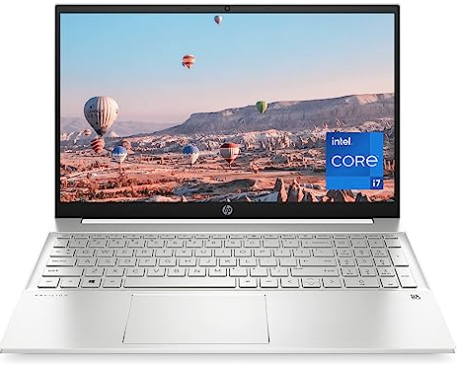










Pingback: 8 Best Laptops for Business Students – Entrepreneur – Start, Run and Grow Your Business
Pingback: Believe In Your BUSINESS Skills But Never Stop Improving ·
Pingback: 8 Best Laptops for Business Students – Austin Rotter
Pingback: 8 Best Laptops for Business Students – Joseph Odierno Buffalo
Pingback: 8 Best Laptops for Business Students – Andrea Zanon