Dell has long been a stalwart in the business laptop industry. Its lineup continues to impress with robust configurations, strong build quality, and commendable performance. The most notable of the business laptops in the Dell family is the XPS 15. The XPS has a reputation for being one of the best business laptops around. It also is arguably one, if not, the best Windows-based laptops in the world because of its features and performance.
But, one of the noticeably absent features of the XPS is one that seems to be missing from many laptops; a numeric keypad. However, that doesn’t mean Dell hasn’t developed other great and powerful business laptops that do have a numeric pad. This article provides a comprehensive review of four key players: the Precision 7770 Workstation, Latitude 3540, Vostro 7620, and Inspiron 15.
Benefits of a Business Laptop With a Numeric Pad
Laptops equipped with a numeric keypad offer several notable benefits. One of the main advantages is an increase in efficiency and productivity. Numeric keypads can greatly enhance data entry speed by minimizing the time spent typing numbers and special characters. This feature is especially valuable in professions that require frequent numerical input, allowing for more efficient work processes. In addition, the presence of a numeric keypad enhances accuracy. Given the ergonomic design, which aligns with natural hand movements, the numeric keypad significantly reduces the likelihood of errors during numerical data entry.
Different types of professions stand to benefit from a business laptop with a numeric keypad. For instance, data analysts, who often deal with large datasets, can benefit from the quicker data entry and lower error rates. Similarly, accountants and finance professionals who are regularly working with financial reports and budget forecasts would find this feature particularly useful.
And, of course, professionals in the fields of digital marketing and logistics could also see an improvement in their productivity and accuracy with a laptop that includes a numeric keypad. Those who work with statistics and numerical data on a regular basis need to be able to input that data correctly in order to make the right marketing decisions.
Dell Precision 7770 Workstation
The first device on our list is technically a workstation. Although Workstations are laptops, not all laptops are workstations. Workstations are build to handle just about any task the user can throw at them. They typically are more durable, have more power, and cost significantly more than your average laptop.
The Dell Precision Workstation is a beast among them. This high-performing, workstation-class laptop is intended for power users who need extensive computing resources. It boasts a stunning 17.3″ UHD display that’s perfect for detailed work. The laptop features the latest Intel Core i9 processors, making it ideal for intensive tasks such as 3D rendering, video editing, and simulations.
You can get anywhere from 24GB to 40GB of RAM and up to 2TB SSD. Switching back and fourth between applications is a breeze. This model comes with backlit keyboard – FHD IR Camera with Shutter, ExpressSign-In, Intelligent Privacy and Microphone. The operating system is the Windows 11 Pro. This means you get all the features of Windows 11 Home operating system plus Mobile device management, Group Policy, Enterprise State Roaming, Assigned Access, Dynamic Provisioning, and Windows Update for Business just to name a few.
On the downside, its size and weight, typically inherent with workstations, make it less portable than the other models. You can expect most workstations to be heavier. The Precision weighs anywhere between 6 lbs and 10 lbs depending on the series. However, Dell has offset this with a remarkably solid build, featuring a premium carbon fiber finish. Its battery life is also surprisingly good for a workstation, thanks largely to its efficient power management system.
Dell Latitude

Dell Latitude 5520 Laptop with Numeric Pad
Moving on to the Latitude, these models shine in their ability to balance affordability and functionality. They deliver solid performance with up to 13th Gen Intel Core U-series processors. The U-series offers enough performance to create high-end content and run your day-to-day business applications. You can also find models with an Intel Quad-Core i7 in the 3520 which will also get the job done nicely. You also have the option of the 11th Gen Intel Core i5 on the Latitude 5520.
This laptop has fast response times and performance with up to 64GB DDR4 upgradeable memory. Its 15.6″ FHD screen makes everyday tasks a breeze and it boasts a durable build that should withstand the rigors of daily use. With Intel Iris Xe Graphics, the Latitude a great business laptop that can also game a little.

A standout feature of the Latitude is its long-lasting battery life. Next-gen batteries with ExpressCharge analyze usage to extend run time and charge faster when you need a boost in power. There is also a feature called Advanced Charge that prevents overcharging to extend battery life. These features makes the Dell Latitude ideal for on-the-go business professionals. However, its graphics performance is relatively moderate, making it less suitable for graphics-intensive tasks. The Latitude looks good, but may also feel slightly uninspiring for those seeking a bit more flair.
The Dell Latitude isn’t quite the Dell XPS, which, unfortunately, does not have a 10-keypad. However, if you want a premium business laptop with a numeric pad, the Dell Latitude needs to be considered.
Dell Vostro

The Vostro series is designed for small businesses. As a business laptop, punches above its weight. It comes with advanced security features, like a fingerprint reader and an optional IR camera for secure login, reinforcing Dell’s commitment to secure computing. Performance-wise, the Vostro 7620 holds its own with the 12th Gen Intel Core i7 and up to 2TB of storage, if needed.
If you like ports, the Vostro’s got ’em. You get 2 USB 3.2 Gen 1 ports, 1 USB 3.2 Gen 2×2 Type-C port with DisplayPort and Power Delivery, HDMI, and RJ-45 Ethernet. This is a perfect laptop for Windows users who don’t like the fact that many manufactures are moving away from multiple ports. While the Vostro 7620 has a robust build, it lacks some of the finesse found in its premium counterparts.

Vostro 5620 Business Laptop,
Moreover, its display is really good for daily tasks. But, it doesn’t quite match the quality of the Precision or higher-end Latitudes. Still, the Vostro’s price-to-performance ratio is excellent. This makes it a viable choice for budget-conscious businesses who need powerful laptop with great features.
Dell Inspiron 15– Honorable Mention
Finally, the Inspiron 15 is Dell’s affordable all-rounder. The Dell Inspiron is modest choice as a business laptop. This model shines with its blend of performance, portability, and price. Powered by Intel’s Core i5 and i7 processors, it’s well-equipped for multitasking and general office tasks. You won’t be able to take on heavy workloads with this device. And, doing things like video editing is going to more difficult than on the Vostro. However, if your work involves more web-based tasks, the Inspiron will be able to handle the job.
This model includes the 10th Gen Intel Core i5 processor (others come with the i7). Booting up is fast and the device is surprising quick for a laptop in this price range. The Inspiron also comes with a 15″ FHD Display with touchscreen. The numeric keypad is responsive. However, it isn’t backlit. While its build is more plastic than its aluminum-clad counterparts, it’s surprisingly sturdy and lightweight.
A notable setback is its average battery life which, while sufficient for a day’s work, falls behind competitors. You should be able to go about 6 hours before needing a charge. It the life of your laptops battery is important, I would go with another option. You can also check out our article of the best business laptops with long battery life. Also, the display, although satisfactory for most tasks, isn’t quite as vibrant as higher-end models. Still, its overall cost-effectiveness makes the Inspiron 15 an excellent option for those needing a capable laptop without breaking the bank. Which makes a great choice as a business laptop that can also be used for personal use.
Conclusion
The Dell Precision 7770, Latitude 3540, Vostro 7620, and Inspiron 15 each cater to a different segment of the market. For power users needing top-tier performance, the Precision 7770 is a compelling choice. The Latitude 3540 offers a balanced proposition for the average business user, while the Vostro 7620 shines in affordability and security. Lastly, the Inspiron 15 provides solid performance at a reasonable price, perfect for budget-conscious consumers. Regardless of the model, Dell continues to uphold its reputation for delivering reliable, business-centric laptops.
Also read:
10 Best Business Laptops with Numeric 10 Keypads for 2023
5 Best Budget Business Laptops
Best 17-Inch Business Laptops for 2023
Here are the Best Dell Business Laptops Available in 2023
The Difference Between the Dell Precision and Latitude Laptops


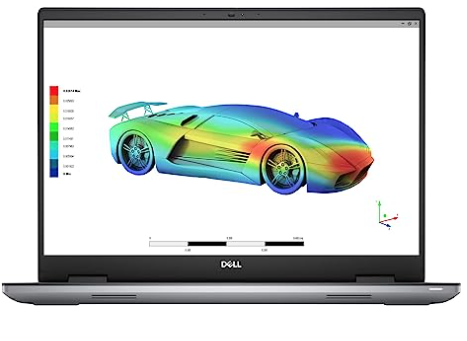










Pingback: The Distinction Between the Dell Precision and Latitude Laptops - The Owl Report
Pingback: The Distinction Between the Dell Precision and Latitude Laptops – Webbizmarket.com
Pingback: The Difference Between the Dell Precision and Latitude Laptops - StartUp Mindset
Pingback: (S) difference between dell precision and latitude - StartUp Mindset
Pingback: Best Dell Business Laptops with Numeric Pads – Entrepreneur – Start, Run and Grow Your Business
Pingback: Practise these Powerful Online Strategies To Become Irresistible To Customers ·
Pingback: Best Dell Business Laptops with Numeric Pads | Entrepreneur Canada
Pingback: Best Dell Business Laptops with Numeric Pads – Andrea Zanon
Pingback: Best Dell Business Laptops with Numeric Pads – Joseph Odierno Buffalo
Pingback: Best Dell Business Laptops with Numeric Pads – Austin Rotter