If you’ve ever been shopping for a new laptop for work or business, you’ll notice there are a seemingly endless amount of options available. There are slim laptops, 2-in-1 models, as well as business laptops with larger screens.
During your search, you may have come across computers called workstations that resemble laptops. You may have wondered what a workstation is and what makes it different from an average laptop. In this article, we’ll look at some of the key differences between a workstation and a laptop.
Workstation with Examples
First, let’s start by defining what a workstation is. Workstations are computers designed to perform specific types of work that require additional power and capabilities. These computers include stationary towers. 2-in-1 desktops and portable devices. To be considered a workstation, a computer must meet a certain level of performance as well as other capabilities.
There are some notable workstations on the market that many people are aware of. Here are some examples:
Apple Mac mini (2023, M2 Pro) 5
This workstation is powered by Apple’s M2 Pro chip, a 10-core CPU boasting industry-leading performance per watt. Alongside this, its 16-core Neural Engine accelerates machine learning tasks, making it ideal for data scientists and AI developers.
Microsoft Surface Studio
The Microsoft Surface Studio 2 is an all-in-one workstation perfect for creative professionals. It sports a 28-inch PixelSense display with a resolution of 4500×3000 pixels. It’s touchscreen and Studio Mode offer versatile ways to interact, supporting creative tasks like drawing and design.
2HP ZBook Studio
What sets it apart is the DreamColor display technology, making it an excellent choice for tasks requiring high color accuracy. Additionally, it’s designed to withstand rugged use, certified with MIL-STD 810G testing.
As you can see, workstations take on different looks depending on what best suits the user. Now, let’s take a look at some of the key differences between a workstation and a laptop.
Performance and Power
Workstations are generally designed with high-performance components to handle demanding tasks such as graphic design, video editing, 3D rendering, and scientific computing. They incorporate powerful processors, top-tier graphics cards, and a substantial amount of RAM.
In contrast, while there are high-end laptops that also deliver impressive performance, laptops as a category often have less computational power due to the constraints of their smaller form factor. Workstations’ power advantage lies primarily in their ability to accommodate more powerful components and cooling systems, enabling them to run intensive applications with less risk of overheating.
Portability
The most apparent difference between a laptop and a workstation is portability. Laptops are designed to be compact and lightweight, allowing users to carry them around and work from various locations. This level of mobility is particularly beneficial for those who travel frequently or work in different settings. On the other hand, workstations are typically stationary. Their larger, bulkier design doesn’t lend itself to being transported regularly.
Some of the lightest laptops can weigh as little as 3 lbs. On the other hand, some of the most powerful workstations can weigh as much as 7 lbs. While there are exceptions to this rule for mobile workstations such as the HP ZBook Studio which is around 4 lbs, the majority of workstations will weigh more than a basic laptop.
You’ll find that many business laptops have a respectable amount of battery life. Finding a business laptop with long a long battery life is not challenging. Many users need an extended amount of battery life so that they can work remotely and on the go. However, most workstations require an external power station to operate. This is because of the workload workstations carry, they draw a considerable amount of power.
Therefore, if you need to be mobile with your computing, a laptop is the ideal choice. However, a workstation is better if you’re prone to work from a fixed location.
Customizability and Upgradeability
One area where workstations shine is their potential for customization and upgradeability. With larger physical dimensions, workstations can easily accommodate additional or upgraded components. If you want to install a more powerful graphics card, additional hard drives, or increase your RAM, you can do so with relative ease on a workstation.
Laptops, conversely, offer limited upgradeability due to their compact design. While some components like RAM or the hard drive may be upgradeable in certain laptop models, others like the CPU and GPU are often soldered onto the motherboard and cannot be replaced or upgraded.
Workstations Include ECC (ERROR-CORRECTING CODE)
Workstations are built to be reliable, durable, and able to operate for extended periods under demanding conditions. They are often equipped with error-correcting code (ECC) memory, which can detect and correct common types of data corruption.
This feature makes workstations particularly valuable in fields like scientific computing and financial services, where data accuracy is critical. Laptops, while generally reliable for everyday use, are not typically equipped with this level of data protection and may not perform as reliably under heavy workloads.
Price
Due to the high-performance hardware, durability, and reliability features they incorporate, workstations are generally more expensive than laptops. While there are certainly high-end laptops that can approach the price of a workstation, on average, you can expect to pay more for a workstation.
For example, one of the best Dell business laptops is the Dell XPS 17. You can expect to pay around $2,000 for this machine depending on how you customize it. Conversely, Dell also makes a mobile workstation called the Dell Precision 7770. You can expect to pay around $4,000 for this beast of a machine.
It’s important to consider your specific needs and budget when deciding between a laptop and a workstation. If your work involves tasks that require a high-performance computer and your budget allows, a workstation could be a worthwhile investment. If, however, your computing needs are less demanding or you value mobility, a laptop could be the more cost-effective choice.
Environment and Usage
Workstations are ideal for professional environments that require robust computing capabilities. For example, animation studios, research labs, and architectural firms. These machines are designed to handle high-end applications and large amounts of data with ease.
On the other hand, laptops are more suited to a wider range of environments, from corporate offices to coffee shops, and home offices. They provide enough power for general computing tasks like web browsing, document creation, and light multimedia work, making them suitable for most users.
Conclusion
Both laptops and workstations serve different purposes based on their specific strengths. While laptops provide convenience, portability, and satisfactory performance for general use, workstations cater to heavy-duty computing requirements with high power, reliability, and customizability.
As you decide between the two, consider your computing needs, the importance of mobility, your budget, and the environment you’ll be using it. Understanding these differences will help you make a choice that suits your specific needs.
Also Read:
Best Laptops for Business and Personal Use
4 Business Laptops that Can Also Game
10 Best Business Laptops with Numeric 10 Keypads





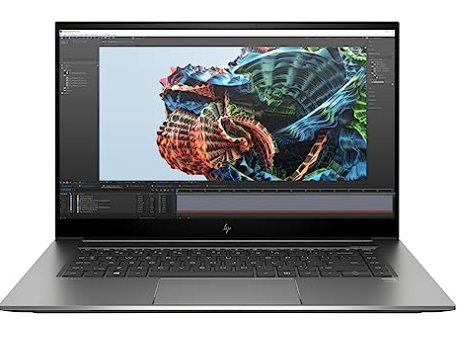








Pingback: The Difference Between the Dell Precision and Dell Latitude Laptops - StartUp Mindset
Pingback: 6 Major Differences Between a Laptop and a Workstation – Entrepreneur – Start, Run and Grow Your Business
Pingback: Top Under The radar Secrets To Create A Successful Home Based business Enterprise(Product) ·
Pingback: 6 Major Differences Between a Laptop and a Workstation | Entrepreneur Canada
Pingback: 6 Major Differences Between a Laptop and a Workstation – Andrea Zanon
Pingback: 6 Major Differences Between a Laptop and a Workstation – Austin Rotter
Pingback: 6 Major Differences Between a Laptop and a Workstation – Joseph Odierno Buffalo