Laptops are great tools for the work or for personal use. They’re portable, easy to use, and they allow you to keep your work on the go. More and more professionals are working remotely which is blurring the lines between life and work. Many are finding that the boundaries between the two seem to be disappearing.
A study conducted by Malwarebytes found that over 50% of remote workers were using their computers for personal and professional use. They found that many people were using their personal laptops to also shop online, access social media accounts and install non-work related software. But should a personal laptop also be a primary work computer?
There are a few differences between business laptops and personal laptops that you may want to consider before purchasing one. We’ve created this guide to help you figure out whether or not it makes sense for you to purchase a business laptop over a personal one.
Differences Between a Business and Personal Laptop
Speed
The speed of your laptop processor is measured in gigahertz or GHz. This measures how many cycles the processor can complete per second. The higher the GHz, the faster your computer can complete tasks. If you want to use your laptop for business, you will need more than 1.6GHz to run complex programs.
Businesses require their employees to be productive on the go, so they need a laptop to keep up with their busy schedules. They are designed to run longer and faster than personal laptops. With a personal laptop, it’s easy to slow it down with files, software, and your browser cookies and cache.
Storage
A business laptop typically has a larger hard drive (where all of your files are stored) than a personal laptop for storage. It may also come with an SSD (solid-state drive) that is faster and more reliable than an HDD (hard disk drive). Both types of drives offer good performance, but there are differences between them:
- An SSD has no moving parts, while an HDD uses spinning platters with magnetic head actuators that read/write data onto them. This makes SSDs faster at performing tasks like booting up or loading applications as they don’t need to wait for moving parts to get going.
- SSDs also usually last longer than HDDs because there aren’t any moving parts inside them. So, if something goes wrong with one, it won’t affect all other devices connected via USB ports or internal SATA ports.
A business’ laptop memory (RAM) is often up to 512GB or more—twice as much as most personal laptops offer. They also have what’s known as a solid-state drive (SSD), which means they process information faster than most hard drives can manage. When considering using your laptop for work, you should aim for 256GB to 512GB of SSD memory.
Reliability (Laptops made for work usually have a longer life)
While most consumers use their laptops for fun, businesses use them more often and need a device that can withstand the constant wear and tear. Business laptops are designed to be more durable, reliable, and secure. While the average laptop will last about 3 years, business-grade laptops can last up to 8 years.
The hardware in a business laptop is made to withstand bumps and drops without breaking, as well as harsh conditions like extreme heat or cold.
If you run a business or work from home often, it’s worth investing in a business laptop that will last longer than your typical personal laptop. Also, most laptops made for business have a longer battery life than personal laptops and tablets.
Security
Security is one of the most significant differences between a business and a personal laptop. Businesses want to keep their data safe, so they use computers with more robust security features. You can access websites from almost any computer. Still, if you need to securely access sensitive information from a business’s servers or network, you’ll need a device that meets the company’s standards.
This is usually accomplished through an encrypted hard drive and other software that encrypts your data on both ends of the connection, so it remains protected while being transmitted on public networks—this is known as “two-factor authentication.”
Connections
A good work laptop should have an array of ports, including USB, HDMI, SD card reader, VGA, and DVI support. They should connect to an external monitor and be able to connect to wired networking without needing a separate dongle or adapter.
With that in mind, personal laptops only have an HDMI port, SD card reader, and USB port. You can connect a keyboard and mouse with Bluetooth or USB. The lack of ports isn’t an issue for most people. But a business laptop might be worth considering if you’re looking for something powerful enough for all kinds of work and portable enough for travel.
Price
Business laptops are usually more expensive than personal laptops. This is due to the additional security, and reliability businesses require, which is reflected in their cost. Personal laptops are cheaper because they don’t have to include these features.
Business laptops cost between $500 and $3,000 depending on the model, processing power, screen display quality, battery life, and how much RAM is built in. Although there are some very capable business laptops that are under $500, most devices are sell for more than that.
A personal laptop can cost as much as $1000 on a budget. However, some models (like the ASUS ZenBook) are available for around $800 and may fit your needs.
Conclusion
As you can see, there are many differences between a business and a personal laptop. Business laptops can also have features like a numeric keypad for faster computing. This is why when purchasing one of these devices; you must know what type of laptop best suits your needs.



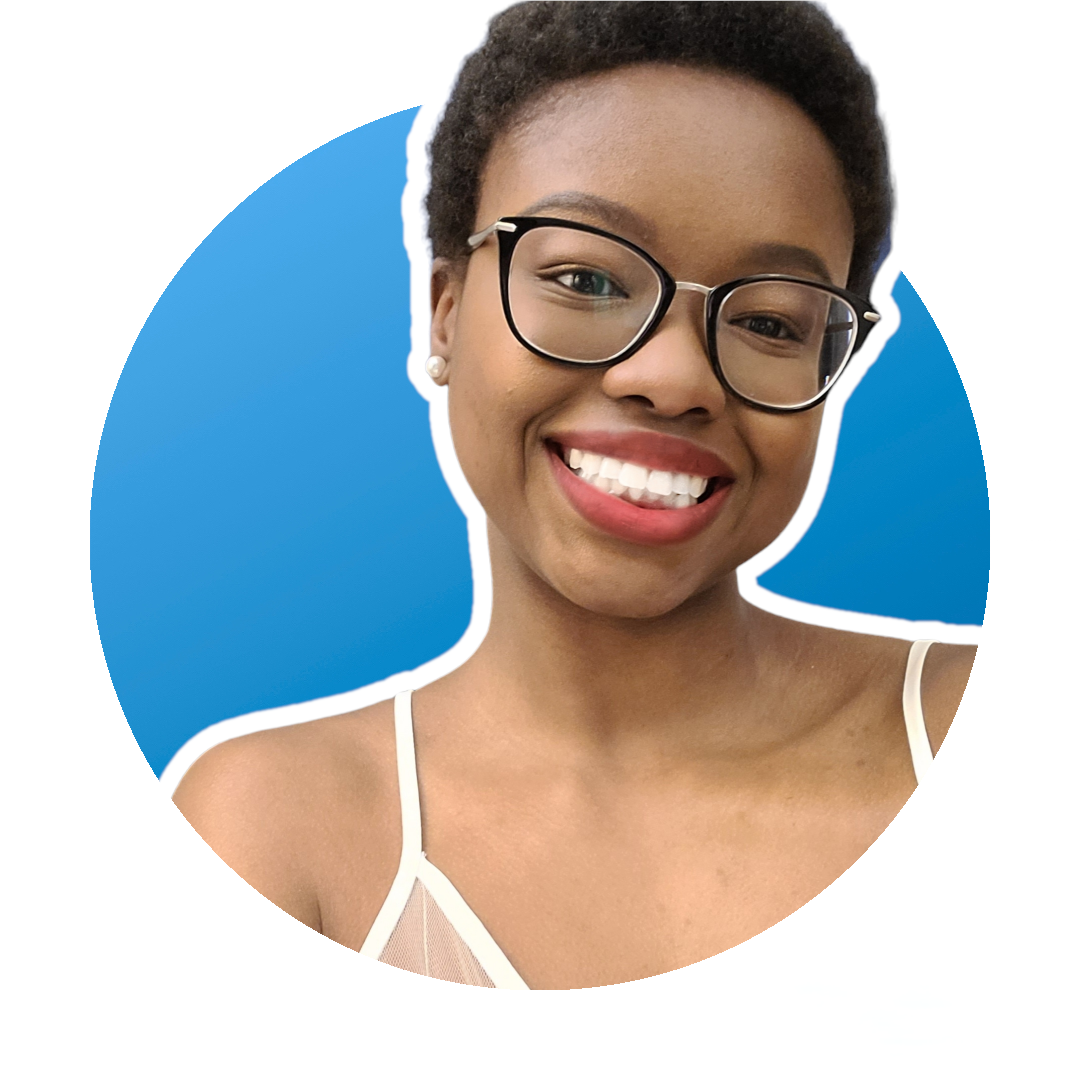








Pingback: 10 Businesses You Can Run From a Laptop - StartUp Mindset
Pingback: Best Laptops for Business and Personal Use Krownjobs.com - krownjobs
Pingback: 4 Business Laptops that Can Also Game - StartUp Mindset
Pingback: How to Choose the Right Laptop for Work - StartUp Mindset
Pingback: Aquí están las mejores computadoras portátiles Dell Business disponibles en 2022 - MundoEmprendedor.Online
Pingback: Cómo elegir la computadora portátil adecuada para el trabajo - MundoEmprendedor.Online
Pingback: Here are the Best Dell Business Laptops Available in 2022 - StartUp Mindset
Pingback: 10 Business Laptops with Long Battery Life - StartUp Mindset
Pingback: 6 Differences Between a Business and Personal Laptop – Joseph O'Dierno Buffalo