The task of improving your office efficiency can be a difficult one to tackle for any business. But with simple software solutions like PDFelement, you can get the assistance you need to achieve this. Below are five ways that PDFelement can help you improve your overall productivity at work. But first, let’s introduce you to PDFelement.
What is PDFelement?
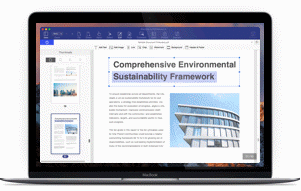 PDFelement is an affordable and easy-to-use PDF editing software that offers a worthwhile alternative to Adobe Acrobat. As a product of Wondershare, a technology company established in 2003 in Shenzhen, China, PDFelement focuses on offering a simple and affordable PDF editing tool for small to mid-size businesses. The software provides all the tools needed to annotate, mark up, sign, secure, redact and compress PDFs, and create and work with PDF forms, making it easy to edit and publish PDF files. To meet do business anywhere, the cross-platform of the software includes Windows, Mac, iOS, and Android.
PDFelement is an affordable and easy-to-use PDF editing software that offers a worthwhile alternative to Adobe Acrobat. As a product of Wondershare, a technology company established in 2003 in Shenzhen, China, PDFelement focuses on offering a simple and affordable PDF editing tool for small to mid-size businesses. The software provides all the tools needed to annotate, mark up, sign, secure, redact and compress PDFs, and create and work with PDF forms, making it easy to edit and publish PDF files. To meet do business anywhere, the cross-platform of the software includes Windows, Mac, iOS, and Android.
Wondershare
Wondershare Technology is a global leader in application software development. With users in over 150 countries, Wondershare is committed to providing software that brings simplicity to everyday life. Wondershare builds community, values transparency, and creates simplicity with software solutions like PDFelement.
5 Tips to Improving your Efficiency and Productivity
So how can PDFelement help you improve your work productivity? The following five features allow users to create industry standard PDF files in an affordable and easy way:
• Convert PDF files into Word, Excel, PowerPoint files, and more with one click
• Batch Processing
• Optical Character Recognition function
• Form Recognition & Batch Data Extraction
• Dedicated Customer Support
Convert PDF into Word, Excel, PowerPoint with one click
With PDFelement, you can convert virtually any type of file to PDF or from PDF. Whether you want to convert PDF to Word, Excel, PowerPoint or more, it’s all possible with PDFelement. Convert a PDF document with complex formatting into a Word file that you can continue to edit while keeping the same formatting, or extract tables from a PDF into an Excel file while continuing to keep all of the original data and layout.
PDFelement also lets you convert PDF files to PowerPoint, EPUB, HTML, RTF, or text and images including JPG, PNG, TIFF, GIF and BMP. With the ability to convert over 500 PDF files at one time in one quick and easy process, there’s no doubt that PDFelement will allow your productivity at the office to increase dramatically. You can even convert Protected PDF documents by removing all restrictions, and easily use them as Word, Excel or any other file formats.
Batch Processing
If you are looking for a powerful way to automate repetitive tasks on a number of documents at once, PDFelement allows you to use a process known as “Batch Processing.” This allows the user to define a series of PDF document processing commands (called “actions”) with specific settings and in a specific order. You can set this for one file, or multiple files, or to an entire folder of content. Once an action is created, it can be executed either manually from the toolbar or from a command-line batch file, which will save you a ton of time and energy at the office! The batch operation enables to convert PDFs, extract data, bates numbering, watermark, print files, protect files and so on.
Optical Character Recognition
The ability to transform scanned documents into editable electronic formats is a game changer when it comes to increasing office productivity. PDFelement allows you to use Optical Character Recognition (OCR) to transform a scanned PDF document into editable text and images while retaining the document’s original format and layout. Top-of-the-line OCR technology turns scanned documents into fully editable documents, allowing you to: edit, insert, and delete text, change text formatting, re-size and remove images, or edit the file in any way you can edit a standard file.
Plus, PDFelement offers the OCR functionality in multiple languages. The OCR can read most major languages including: English, Korean, Italian, French, German, Russian, Czech, Turkish, Portuguese, Polish, Romanian, Ukrainian, Japanese, Greek, Croatian, Bulgarian, and more.
Form Recognition & Batch Data Extraction
PDF forms play an essential role to any business. Most companies use forms on a daily basis to collect data from multiple people at once, and organize it into easily retrievable information. There’s no doubt that efficiency is greatly increased when these PDF forms can be filled and edited electronically. This is where PDFelement comes in, allowing for the use of form field recognition, which auto detects PDF form fields and automatically makes those areas fillable. In just a few steps, you can transform any non-interactive form into a fully functioning fillable form that doesn’t need to be set up manually.
Auto field detection cuts your preparation time in half, which gives you more time to perform other important tasks. Auto field detection works by looking for objects as scanned documents, rectangles, diagonal lines forming a diamond-shaped appearance, and curved lines that form circular appearance. File names are assigned to each subject. The goal in the process is to find an object, detect it via OCR technology, and then use the content so that you can extract forms from the fields.
All you need to do is open the existing PDF file, and then start the process. Once the process is over, you will have all the data, and you can then use this data any way you feel like it.
The best part is that you can process documents that are not native to PDF, such as Word or InDesign documents.
Dedicated Customer Support
Customer support is extremely important when it comes to a great user experience. PDFelement’s community forum offers customers many opportunities to find solutions to their issues or learn more about PDFelement’s features. Whether you want to reach out to a User Engagement Specialist who has technical knowledge and can walk you through your problem, or want to reach out to other users having the same issue as you, you can find a better solution to your issue in our forums!
You can also watch informative video tutorials and webinars that will teach you how to use all of the above features, as well as several others! This is a great way to learn about all the latest updates and educational content that PDFelement has to offer, and to find out whether PDFelement is the right software solution for your business!
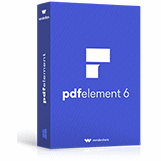 The recently introduced PDFelement 6 version helps small and medium businesses further redefine their workflows, so it offers two version plans for users to choose from, that is standard version and professional version. Here is the trial download of PDFelement 6.
The recently introduced PDFelement 6 version helps small and medium businesses further redefine their workflows, so it offers two version plans for users to choose from, that is standard version and professional version. Here is the trial download of PDFelement 6.










